Understanding Plotter Types and Their Accessory Requirements
Inkjet vs. Laser Plotters: Key Differences
When choosing between inkjet and laser plotters, understanding their operational mechanisms is crucial. Inkjet plotters utilize liquid ink which is sprayed onto the paper, allowing for intricate details and vivid color reproduction, making them ideal for graphic design and photo printing. Conversely, laser plotters utilize toner and a precise laser beam to produce high-resolution prints, known for their efficiency in handling high-volume tasks swiftly.
1. Media Compatibility:
- Inkjet plotters excel with a wide array of media types, including glossy photo paper, canvas, and fine art paper.
- Laser plotters, on the contrary, are efficient with regular office paper and high-volume print jobs, making them suitable for office environments.
2. Usage Scenarios:
- Inkjet plotters are perfect for graphic designers who require vibrant colors and intricate details.
- Laser plotters are preferred in office settings due to their speed and cost-effective high-volume capabilities. They are particularly useful for printing documents, reports, and technical schematics.
For those seeking precision and affordability in photographic and graphic design projects, inkjet plotters remain a top choice. Meanwhile, offices that prioritize efficiency may lean towards laser plotters for their rapid printing abilities.
Cutting Plotters: Specialized Accessory Needs
Cutting plotters offer distinct advantages with their cutting capabilities, essential for producing intricate designs and shapes. These plotters employ specialized blades and tools that require careful attention to maintain optimal performance.
1. Types of Blades and Tools:
- Selecting the right blade angle and material is crucial for various media types. From vinyl to cardstock, each media demands specific blade settings to ensure clean, precise cuts.
- Tools such as different blades and pen attachments are pivotal for detailed work on diverse materials.
2. Additional Accessories:
- Cutting mats prevent media from slipping, ensuring accurate cuts and reducing waste.
- Weeding tools assist in removing excess material, especially crucial in vinyl sticker production.
These accessories not only enhance the plotter's performance but also contribute to the efficiency and quality of the end product. By investing in the correct blades and additional tools, users can produce professional-quality designs with minimal waste.
Large-Format vs. Desktop Plotter Considerations
Deciding between large-format and desktop plotters involves assessing the specific needs and constraints of the workspace.
1. Usage Distinctions:
- Large-format plotters cater to architectural, engineering designs, and other projects requiring expansive print areas.
- Desktop plotters are best suited for smaller, less demanding tasks, making them ideal for personal or small business use.
2. Space and Setup Requirements:
- Large-format plotters require substantial space and a stable environment, ensuring smooth workflows in large-scale projects.
- Desktop plotters fit comfortably in compact spaces, accommodating workflows that don't necessitate large prints.
3. Cost Considerations:
- The initial investment in large-format plotters is typically higher, alongside maintenance costs and material usage.
- Desktop plotters provide a cost-effective option for those with less frequent or smaller printing needs.
Evaluating these aspects ensures a clearer understanding of the ownership costs and practical demands associated with each plotter type. For individuals and firms dealing with intricate designs, large-format plotters are indispensable, while smaller tasks warrant the functionality and economy of desktop options.
Essential Plotter Accessories for Optimal Performance
Precision Cutting Blades and Tools
In the world of plotters, precision cutting blades are vital for achieving clean and accurate results. Different blades cater to various materials, each designed to optimize the cutting quality. For instance, using a fine-tipped blade is essential for intricate designs on delicate materials such as vinyl, while a sturdy blade may be required for thicker materials like cardstock. This ensures that each project is executed flawlessly, without tearing or irregular edges.
Moreover, the blade's durability can significantly impact both efficiency and cost-effectiveness. High-quality blades crafted from materials like tungsten carbide tend to last longer, offering more cuts per blade and reducing the need for frequent replacements. Support tools like scissors and tweezers are invaluable in complementing electronic cutting plotters. These tools aid in finalizing projects by providing a clean finish, especially in tasks involving weeding unwanted material away from the final design.
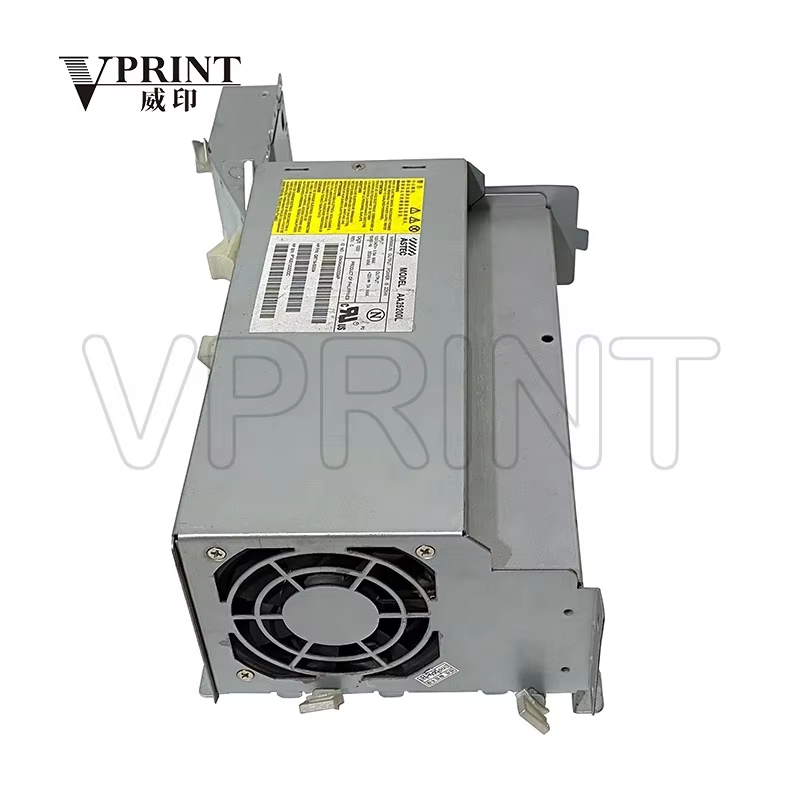
High-Quality Plotter Pens and Ink Systems
Plotter pens and ink systems serve a crucial role in defining the quality of the prints. The distinction between various pen types, such as brush tips for artistic effects and felt tips for standard applications, highlights their specific usage scenarios. Choosing the right pen type can enhance the visual appeal of a project significantly, bringing designs to life with the right texture and depth.
Moreover, the quality of ink is paramount when it comes to print longevity and color fidelity. Quality inks, especially those produced by renowned manufacturers, are formulated to prevent fading and provide vibrant hues that endure over time. Investing in superior ink systems is a wise decision for professionals seeking consistency and excellence in their outcomes, ensuring their prints maintain their prestige over time.
Specialized Media Feed Accessories
Media feed accessories are integral in sustaining print quality and consistency, acting as the backbone of efficient plotting processes. These mechanisms range from roll feeders, which are ideal for lengthy continuous prints, to sheet feeds suited for precise single-page applications. Selecting the right media feed option based on the plotter's type determines the ease and quality of the printing process, ensuring there are fewer interruptions and consistent quality.
Regular maintenance of these feeders is critical to avoid jamming or misalignment issues that could compromise the print quality. Accessories such as anti-static filmholders and rollers are excellent investments to ease the handling of thicker, specialty media. By stabilizing the media's movement through the plotter, these accessories significantly reduce errors, leading to smooth and accurate print outputs.
Compatibility Factors in Plotter Accessory Selection
Matching Accessories to Plotter Brand/Model
When selecting plotter accessories, it's crucial to consider the brand and model for optimal performance. Using brand-specific accessories ensures that the accessories are designed perfectly to fit and function with your plotter, preventing any mishaps or inefficiencies. For instance, a paper feed attachment by Cricut will effortlessly complement a Cricut plotter, enhancing its performance and longevity. Not only does this compatibility enhance functionality, but it also protects your investment by maintaining warranty coverage and manufacturer support. In contrast, third-party accessories may offer mixed reliability and performance, potentially leading to poor outcomes and even voiding warranties if they fail to meet certain standards.
Third-Party vs. OEM Accessory Considerations
Choosing between third-party and Original Equipment Manufacturer (OEM) accessories involves weighing cost-effectiveness against guaranteed compatibility and reliability. Third-party accessories often come at a lower price, presenting initial savings. However, consumer reviews and expert opinions frequently highlight inconsistencies in performance and quality compared to OEM products. For instance, while Cricut OEM blades may be costlier, they are highly reliable with consistent performance. When deciding, it's essential to consider warranty implications, as using third-party products often voids coverage. Additionally, OEM products typically come with better customer service, ensuring that any issues are more efficiently addressed.
Software Integration Requirements
Ensuring that your plotter accessories integrate well with software is paramount to the accessory's performance. Compatibility with the plotter's software means recognizing file types and interface compatibility, which avoids potential roadblocks during use. Software updates can introduce new functionalities but may also disrupt accessory compatibility. For example, a plotter pen designed for a specific software version might not work after an update unless it’s certified compatible. Popular plotter software programs, such as Cricut Design Space or Silhouette Studio, have specific integration needs for their accessories, ensuring smoother operations and eliminating technical hurdles.
Table of Contents
- Understanding Plotter Types and Their Accessory Requirements
- Inkjet vs. Laser Plotters: Key Differences
- Cutting Plotters: Specialized Accessory Needs
- Large-Format vs. Desktop Plotter Considerations
- Essential Plotter Accessories for Optimal Performance
- Compatibility Factors in Plotter Accessory Selection

