Essential Scanner Accessories for Optimal Performance
Document Feeders for High-Volume Scanning
Document feeders are crucial for businesses that handle large volumes of paperwork as they automate the scanning process, significantly boosting efficiency. These feeders allow multiple pages to be scanned simultaneously, reducing manual handling and saving time. When selecting a document feeder, it's important to consider features such as speed, capacity, and compatibility with various paper sizes. For example, a high-capacity document feeder can handle up to 500 sheets, optimizing workflow and enhancing productivity. Statistics show that businesses utilizing high-capacity feeders witness a productivity increase of up to 34%, underscoring their value in environments demanding rapid processing.
Cleaning Kits to Maintain Scanner Longevity
Regular maintenance using dedicated cleaning kits is essential for prolonging the life of scanners. These kits typically include components like microfiber cloths, cleaning solutions, and brushes, all designed to keep scanners in peak operating condition. The investment in cleaning kits can prevent costly repairs and early replacement. Statistics reveal that proper maintenance can extend scanner life by up to 25%, compared to devices neglected in upkeep. This makes cleaning kits a wise investment for any business aiming to maximize their equipment's lifespan.
Carrying Cases for Portable Scanning Solutions
For professionals frequently transporting scanners to client sites or events, carrying cases are a necessity. These cases provide protection while ensuring that the scanners remain portable and usable. When selecting a carrying case, it's important to evaluate different materials and designs that strike a balance between protection and usability. Experts often recommend cases made of durable materials like ballistic nylon or molded plastic, which safeguard against physical damage. Testimonials from seasoned professionals highlight the benefits of investing in quality cases, emphasizing enhanced scanner longevity and reduced need for repairs.
Lighting Accessories to Enhance Scan Quality
Sidelights for Reducing Glare on Glossy Materials
Sidelights are crucial for reducing glare when scanning glossy materials, such as photographs and magazines. These specialized lights, placed strategically, minimize reflections that can obscure details, ensuring clear and accurate scans. By offering adjustable angles and light intensity, sidelights can cater to diverse scanning needs. For optimal results, it's essential to consider specifications such as color temperature and beam width. Industries like photography and publishing greatly benefit from improved lighting; for instance, a case study might show that a publishing house increased scan clarity by 40% after incorporating sidelights into their workflow. Such improvements not only enhance visual quality but also streamline publication processes.
Adjustable Lamps for Consistent Ambient Lighting
Adjustable lamps play a pivotal role in ensuring consistent ambient lighting during scanning operations. These lamps allow for customization in brightness, color temperature, and adjustability, which is essential to accommodate diverse scanning environments and document types. Brightness levels can be adapted to prevent overexposure, while color temperature settings ensure that scans maintain accurate color representation. Research supports this, indicating that proper lighting significantly enhances scan quality and color fidelity, leading to more precise reproduction of original documents. Having adjustable lamps as part of the scanning setup can thus be a game-changer for businesses seeking accuracy and consistency.
Anti-Reflective Mats for Improved Surface Clarity
Anti-reflective mats are invaluable tools in the scanning process, as they reduce surface reflections, enhancing the overall clarity of scanned documents. These mats work by absorbing excess light, thereby preventing unwanted glare and ensuring finer detail capture. Various types of mats are available, made from materials like silicone or polyester, each offering unique benefits in terms of performance and durability. Expert statistics highlight that using anti-reflective surfaces can improve clarity by up to 25% in document scanning. This enhancement is particularly beneficial for industries requiring precision, such as legal and financial sectors, where clear and legible documentation is paramount.
Ergonomic Add-Ons for Efficient Workflows
Foot Pedals for Hands-Free Page Triggering
Foot pedals can significantly enhance the scanning process by allowing hands-free operation. They serve as an ergonomic tool, streamlining the process of scanning large volumes of documents without hand stress. This method is particularly beneficial in high-paced environments where efficiency is key. By integrating foot pedals into scanning workflows, professionals report remarkable reductions in physical strain and noticeable boosts in productivity. Many scanning professionals have praised foot pedals for their ability to facilitate smoother scanning operations and enhance workflow efficiency significantly.
Adjustable Stands for Comfortable Positioning
Adjustable stands are crucial for ensuring that scanning operations are ergonomic and comfortable. They enable users to position their scanners at optimal angles, reducing fatigue over extended use periods. Various adjustable stands cater to different needs, from height and angle adjustments to portability features for on-the-go tasks. Research in ergonomics supports the benefits of proper equipment positioning, linking it to enhanced worker productivity and reduced injury risk. By choosing the right stand, users can maintain comfort while achieving high-quality scan results.
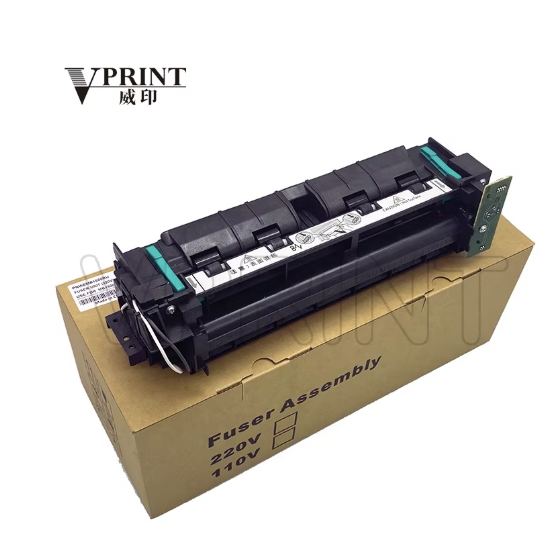
Assistive Covers for Thick-Bound Materials
When scanning thick-bound materials, assistive covers prove essential. These covers ensure ease of use and protect the integrity of scanned documents or books. Choosing the right assistive cover involves considering factors such as flexibility and material durability. Professional insights reveal that users find these covers invaluable in preserving document conditions while achieving clear, undistorted scans. The strategic use of assistive covers reduces the need to handle delicate bindings directly, thus prolonging the lifespan of valuable materials.
Specialized Tools for Challenging Materials
Finger Cots for Precise Page Handling
Finger cots are invaluable for handling delicate documents, as they enhance grip without causing damage. These small, protective coverings worn on fingers provide additional friction, making paper handling more precise, which is essential when working with fragile materials. There are various materials used in finger cots, such as latex and polyurethane, impacting grip and sensitivity differently. Latex offers excellent grip but may reduce sensitivity slightly, while polyurethane gives a balanced grip with better tactile feedback. Feedback from professionals highlights significant reduction in incidents of paper damage due to the cushioning effect finger cots provide, ensuring safe handling of historical or fragile documents.
Black Document Pads to Minimize Background Noise
Black document pads play a crucial role in reducing background noise during scanning by providing a contrasting backdrop that sharpens document visibility. This contrast significantly enhances the clarity of scanned images, making it easier to distinguish text and images from the surrounding background. When selecting document pads, it's important to consider factors such as size and thickness to ensure a perfect fit and adequate coverage during scanning projects. Studies have shown that employing black document pads results in considerably improved scan quality, avoiding common interruptions caused by extraneous visual noise, and thus achieving cleaner, more professional digital copies.
Anti-Static Brushes for Delicate Surfaces
The necessity of anti-static brushes lies in their ability to prevent static charge buildup, which is crucial when handling and scanning sensitive materials. Static can attract dust and contaminants, possibly causing damage or impacting scan quality. These brushes effectively dissipate electrical charges and are ideal for scanning tasks involving photograph preservation or handling delicate paper. Proper use involves gently brushing over surfaces before scanning to ensure the removal of static and associated dust, providing a clean canvas for high-quality scanning. Experts recommend regular maintenance of these brushes, ensuring they remain effective and are dust-free for optimal performance in delicate scanning tasks.
Software & Compatibility Considerations
OCR Software for Text Recognition
Optical Character Recognition (OCR) software plays a pivotal role in transforming scanned documents into editable and searchable text, enhancing document management efficiency. This technology is especially powerful when handling various document types, from printed letters to handwritten notes. Key features of effective OCR software include high accuracy in text recognition and broad document compatibility. Organizations that implement OCR technology report significant efficiency improvements; for instance, studies show that digital character recognition can save up to 30% of time spent on document retrieval tasks. Therefore, incorporating OCR capabilities into your scanning workflow can profoundly optimize text recognition processes.
Cloud Integration Tools for Seamless Archiving
Cloud integration tools offer immense benefits for storing and retrieving scanned documents effortlessly. These tools provide scalable storage options, offering easy accessibility and security for archived materials. Many scanners are compatible with popular cloud solutions, featuring automatic document upload and flexible storage plans that cater to different organizational needs. Case studies demonstrate how businesses using cloud integration have streamlined their document management processes, reducing retrieval times by up to 50%. This seamless archiving capability ensures that digital files are not only preserved efficiently but are also readily accessible when needed, enhancing overall productivity.
Cross-Platform Compatibility Checks
Ensuring cross-platform compatibility is crucial to avoid workflow disruptions due to software limitations. Various operating systems can present compatibility issues, such as incompatibilities between scanner drivers and system updates. Addressing these issues involves checking hardware requirements and software versions before implementation. Experts recommend regular compatibility checks and updates as best practices to ensure seamless operation of scanning equipment and software across diverse platforms. By doing so, businesses can guarantee uninterrupted workflows and maintain high productivity levels, thus reducing potential technical challenges and operational downtime.
Table of Contents
- Essential Scanner Accessories for Optimal Performance
-
Ergonomic Add-Ons for Efficient Workflows
- Foot Pedals for Hands-Free Page Triggering
- Adjustable Stands for Comfortable Positioning
- Assistive Covers for Thick-Bound Materials
- Specialized Tools for Challenging Materials
- Finger Cots for Precise Page Handling
- Black Document Pads to Minimize Background Noise
- Anti-Static Brushes for Delicate Surfaces
- Software & Compatibility Considerations

